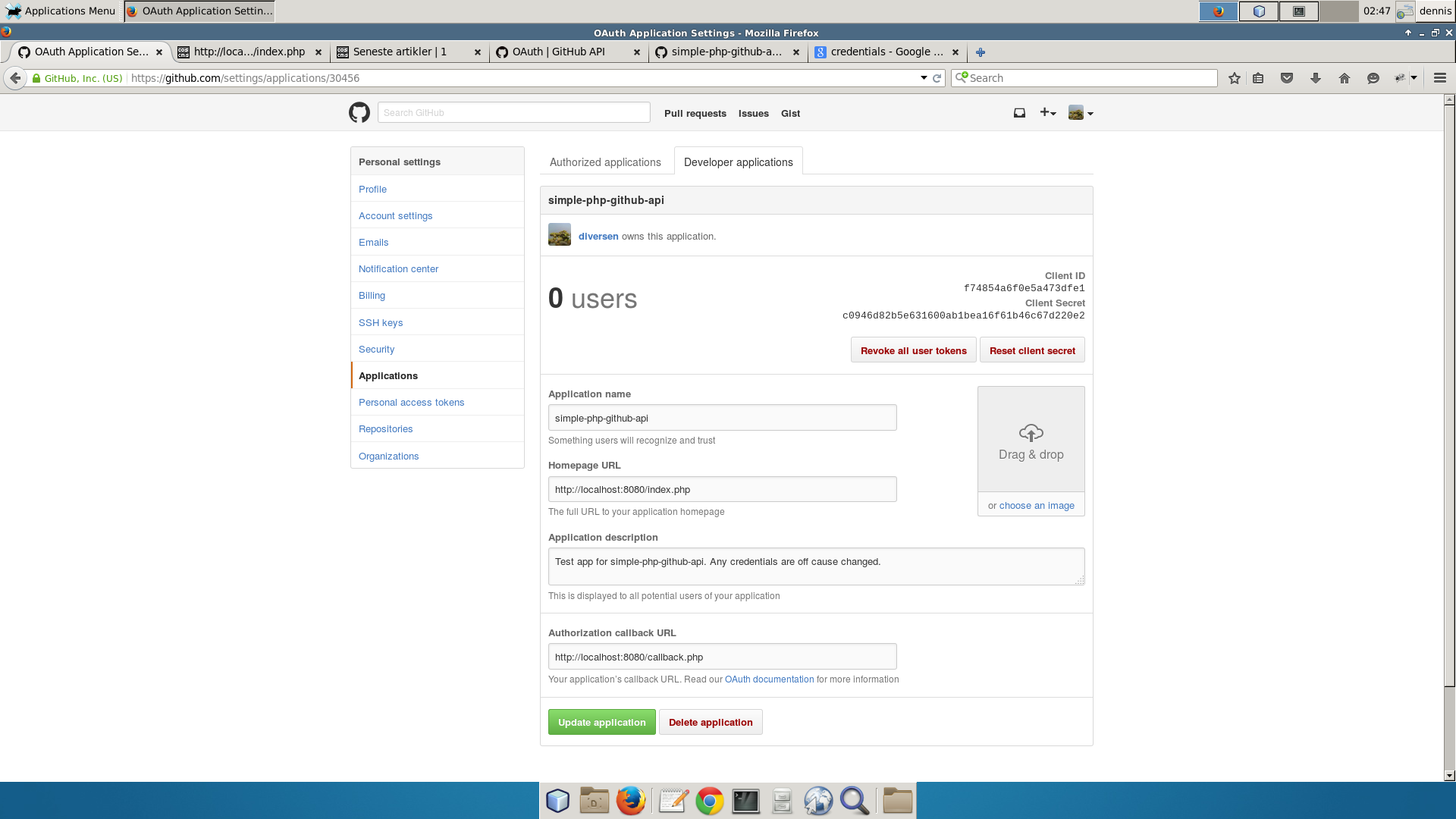diversen / simple-php-github-api
simple php github api
Requires
- php: >=5.3.0
- diversen/mycurl: ^1.0
README
Very simple github API for PHP using OAuth. 37 LOC for the API class. And a curl helper class with 84 LOC.
Install simple-php-github-api
php composer.phar require diversen/simple-php-github-api:
Or if you have placed composer.phar in your path as composer
composer require diversen/simple-php-github-api
Brief explantion.
There is really only tree methods you can do. Let us see those three methods first. (Further below is an complete example using the built-in server for easy testing).
- Generate an access URL to github.com
$access_config = array ( 'redirect_uri' => GITHUB_CALLBACK_URL, 'client_id' => GITHUB_ID, 'state' => md5(uniqid()), 'scope' => 'user' ); $api = new githubapi(); $url = $api->getAccessUrl($access_config); echo "<a href=\"$url\">Github Login</a>";
- Callback from github.com
$access_config = array ( 'redirect_uri' => GITHUB_CALLBACK_URL, 'client_id' => GITHUB_ID, 'client_secret' => GITHUB_SECRET ); $api = new githubapi(); $res = $api->setAccessToken($access_config); if ($res) { // OK This is where we will call the api header("Location: /api_call.php"); } else { // Not OK. echo errors echo "Could not get access token. Errors: <br />"; print_r($api->errors); }
- API call
For full listing see: https://developer.github.com/v3/
// We have a access token and we can now call the api: $api = new githubapi(); // Simple call - API get current users credentials // This can also be done without scope // example // $command = '/user', // $request = 'GET', 'POST' or 'PATCH' or 'DELETE' etc. Se API: // $post = variables to POST array $command = "/user"; $res = $api->apiCall($command, $request = null, $post = null); if (!$res) { print_r($api->errors); die; } else { print_r($res); }
Full example
Example you can run right away using the built-in PHP-server.
Make a github app
Log into github.com
Register a new application at https://github.com/settings/developers
You will see something like this:
Create your app.
Enter base_dir of the simple-php-github-api:
cd vendor/diversen/simple-php-github-api
Configuration
cp example/config.php-dist example/config.php
Edit config
Set config in example/config.php according to above settings and
the screenshot above.
Run test-server with example:
php -S localhost:8080 -t example/
More github API info
For full listing of all API calls check:
https://developer.github.com/v3/
Scope:
https://developer.github.com/v3/oauth/#scopes
I have not tested many calls - but you should be able to use all. E.g. POST, or PATCH, DELETE.
Support
Create an issue, and Let me hear if it does not work out for you.