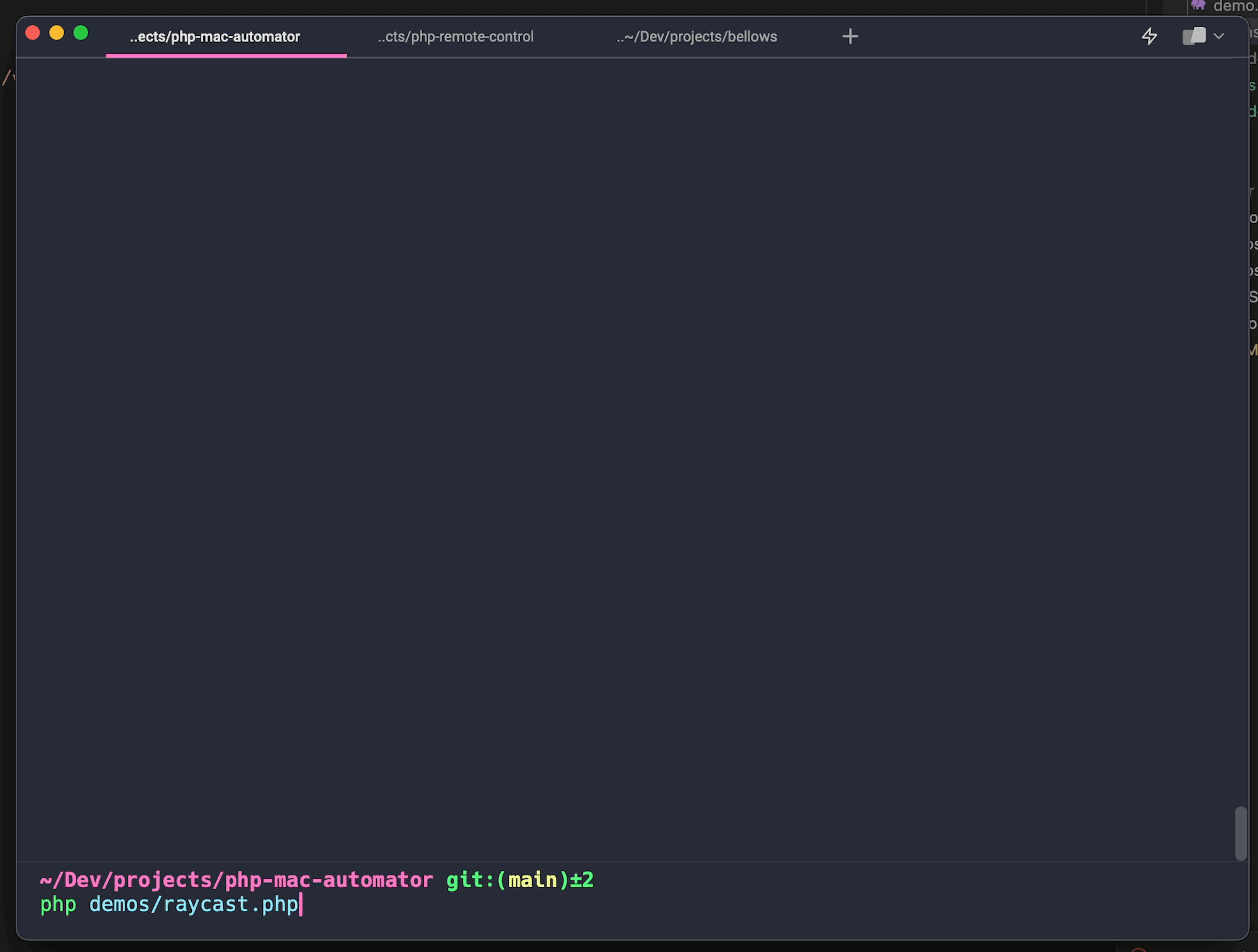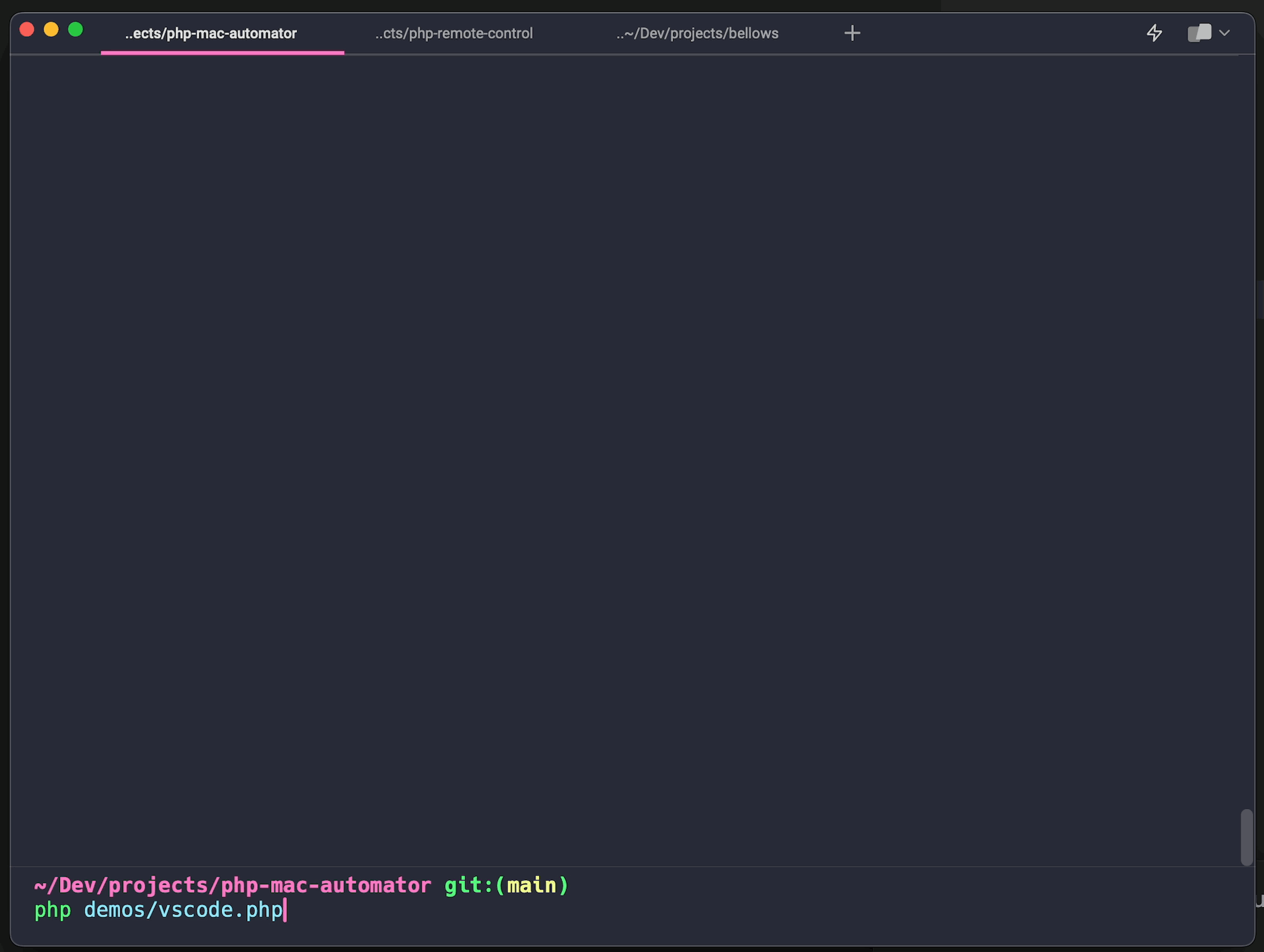joetannenbaum / php-mac-automator
Automate your Mac with PHP
0.1.0
2023-04-24 14:37 UTC
Requires (Dev)
- tightenco/duster: ^2.0
README
A simple wrapper around JXA scripts to allow you to control your Mac using PHP.
👋 This is a work in progress. I'm still finalizing the API and adding features, things may change.
That being said, it's pretty fun to play with. So please do so.
Installation
composer require joetannenbaum/php-mac-automator
Usage
use Automator\Automator; $automator = new Automator(); // Open Warp terminal and list the files in the current directory $automator->open('Warp')->typeAndEnter('ls')->run(); // or Automator::make()->open('Warp')->typeAndEnter('ls')->run();
Opening Apps
$automator->open('Warp');
Typing
$automator->type('Hello World'); $automator->typeAndEnter('Hello World'); // With modifier keys (e.g. zoom in) $automator->withCommand('+'); $automator->withShift('+'); $automator->withOption('+'); $automator->withControl('+'); // With multiple modifier keys (e.g. re-open last tab) $automator->type('t', [Modifier::COMMAND, Modifier::SHIFT]); // Helpers $automator->enter(); $automator->tab(); $automator->backspace(); $automator->delete(); $automator->escape(); $automator->space(); $automator->arrowUp(); $automator->arrowDown(); $automator->arrowLeft(); $automator->arrowRight(); $automator->home(); $automator->end(); $automator->pageUp(); $automator->pageDown(); // Add modifer(s) to helper $automator->enter(Modifier::SHIFT); $automator->enter([Modifier::COMMAND, Modifier::SHIFT]); // Set the typing speed // 0.1 seconds between each character (default is 0.05) $automator->setTypingSpeed(0.1);
Utilities
// Open an app $automator->open('Warp'); // Pause (seconds) $automator->pause(1); // Repeat a block of code (e.g. zoom in five times) $automator->repeat( 5, fn (Automator $remote) => $remote->typeWithCommand('+')->pause(.05), );
Gotchas
- This script is actually sending keystrokes to your applications, but it's running at computer speed. Remember to insert reasonable
pausestatements in your scripts to allow your computer to catch up. - If you are running a script, it will keep executing until the process itself is stopped or the script finishes. Meaning: If you tab away from the app the script is running in, if the script has more typing to do, it will continue typing. Keep that in mind.
Examples
Demo a Raycast Extension
Automator::make() ->typeWithCommand(' ') ->pause(1) ->type('Warp Launch') ->pause(.5) ->enter() ->pause(.5) ->type('blog-joe-codes') ->pause(.5) ->enter() ->run();
Demo a Code Snippet
Automator::make() ->setTypingSpeed(.1) ->open('Visual Studio Code') ->pause(1) ->type('n', [Modifier::SHIFT, Modifier::COMMAND]) // Open a new window ->pause(.5) ->typeWithCommand('n') // Open a new file ->pause(.5) ->type('<?php') ->pause(.5) ->repeat(2, fn (Automator $remote) => $remote->enter()->pause(.25)) ->type('echo "Hello World!";') ->run();
Roadmap
Right now you can basically automate anything you can do with your keyboard. I would like to add:
- Mouse control
- Window control
- File system control
- Browser control