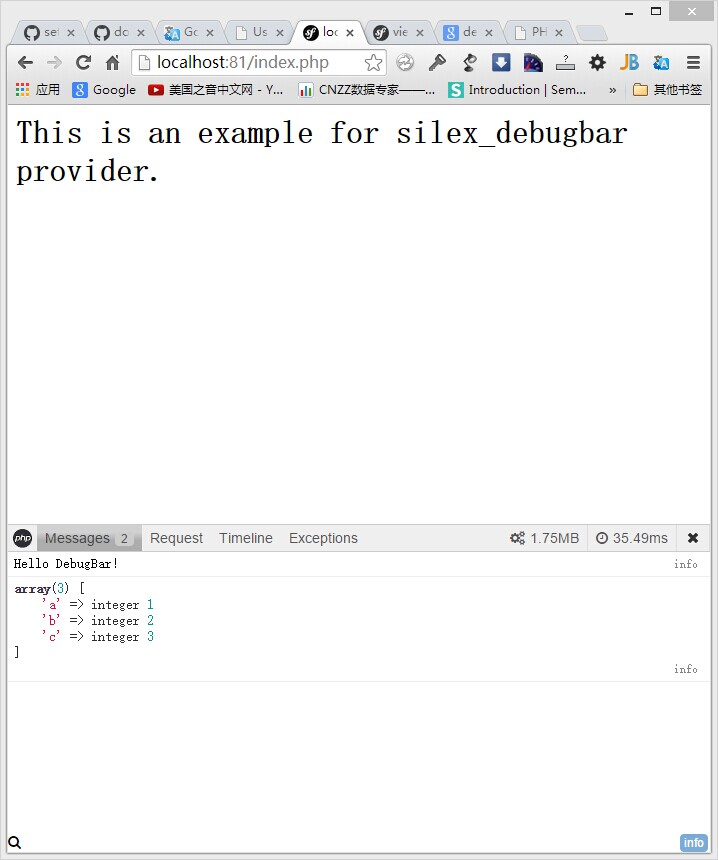dongww / silex-debugbar
php-debugbar provider for silex.
Installs: 15 052
Dependents: 0
Suggesters: 0
Security: 0
Stars: 7
Watchers: 2
Forks: 1
Open Issues: 0
Requires
- maximebf/debugbar: 1.*
- silex/silex: 2.*
Suggests
- doctrine/dbal: 2.*
This package is not auto-updated.
Last update: 2024-05-11 14:38:51 UTC
README
php-debugbar provider for Silex 2.*.
##Install
composer require dongww/silex-debugbar *
##Usage
$app->register(new Dongww\Silex\Provider\DebugBarServiceProvider());
The JS and CSS files will be loaded from vendor directory automatically.
If vendor directory or debugBar's Resources directory already exists in the web public directory,
you can set option 'debug_bar.auto_res' to false, and set option 'debug_bar.path' to resources directory.
This will speed up the loading speed.
$app->register(new Dongww\Silex\Provider\DebugBarServiceProvider(), [ 'debug_bar.auto_res' => false, //Optional, default is true 'debug_bar.path' => '/debugbar', //Optional, default is null. ]);
##Example
<?php use Silex\Application; use Dongww\Silex\Provider\DebugBarServiceProvider; require_once __DIR__ . '/../vendor/autoload.php'; $app = new Application(); $app['debug'] = true; if ($app['debug']) { $app->register(new DebugBarServiceProvider(), [ // 'debug_bar.auto_res' => false, //Optional, default is true // 'debug_bar.path' => '/debugbar', //Optional, default is null. ]); } $app->get('/', function (Application $app) { $app['debug_bar']['messages']->addMessage("Hello DebugBar!"); $app['debug_bar']['messages']->addMessage([ 'a' => 1, 'b' => 2, 'c' => 3, ]); return '<body><h1>This is an example for silex_debugbar provider.</h1></body>'; }); $app->run();
##Doctrine DBAL logs
If you use Doctrine Provider, sql logs will be automatically captured and displayed in debugBar.